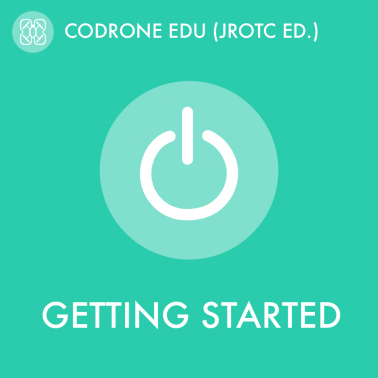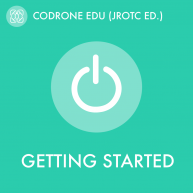You have probably already noticed that there is no option to trim for throttle. Sometimes while flying, you may notice CoDrone EDU (JROTC ed.) drift up or down even if you are not controlling the throttle, especially when programming.
If CoDrone EDU is drifting up or down, it may be because you are flying in an environment that isn’t completely flat (such as a classroom with tables, chairs, or other furniture). This is because the drone’s internal sensors are trying to maintain a constant height over the surface directly below. For example, if you take off on the ground and fly over a table, CoDrone EDU (JROTC ed.) may try to compensate for the change in height by throttling up.
The opposite effect can happen if you take off from a table then fly over the edge, which is why we always recommend taking off from the floor. CoDrone EDU may throttle down to adjust.
If you notice this kind of “drift”, it’s normal. As a challenge, you can write code to account for this height adjustment or experiment with the height sensor.