
In this lesson, you will learn how to use Python for Robolink, a browser-based application for programming CoDrone EDU in Python.

In this lesson, you will learn how to use Python for Robolink, a browser-based application for programming CoDrone EDU in Python.

In this lesson, you will learn how to install Python and PyCharm on a Windows or macOS computer. You will also learn how to run programs.

So you know how to fly the drone with a remote, but can you code it to fly as well? Check out the ‘Goals and Steps to Success’…

Now that we can stay of the ground and in the same place, let's learn how to move forward, backward, and side to side!

Now that we know some basic movements, let's go a little deeper by making our drone go higher!

You might know what variables are in math or science, but what do they do in programming? This lesson will answer that question and show you how to…

Now that we know how to create and use variables, let's create some programs that use their abilities.

You make decisions in your everyday life, and you can also make a program that can make decisions! In this lesson, you'll learn how conditionals work and use…

Tired of repeating yourself? Code getting too long and repetitive? We have the perfect solution: for loops!

There might be times when you need to do the same thing over and over again in your program. Instead of writing the same lines over and over,…
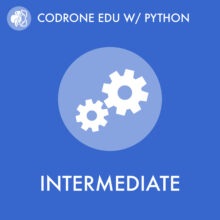
This lesson is completely dedicated to your CoDrone EDU’s LED! Learn how to choose patterns, select LED colors, and add the LED to your flight program.
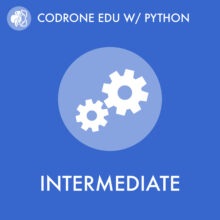
So far we have been able to tell the drone how to fly, light up, and even play music by using predefined code developed by Robolink. But what…
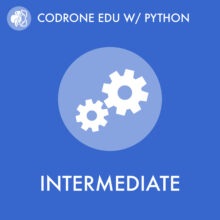
So far we have created functions that are all about doing. But what if we want a function to give us back some information? Well, they can do…
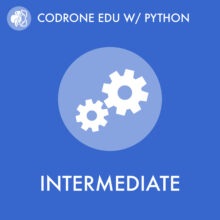
You remember variables, right? They store data that can be used later on in your program. One problem: they can only hold one piece of data. In this…
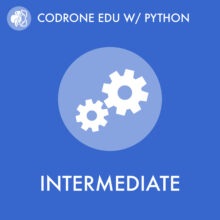
Getting bored with knowing exactly where your drone is going and what it is doing? Now your CoDrone EDU can act like it has a mind of its…
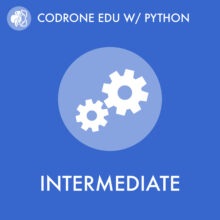
We've used time to coordinate movements, commands, and functions with our CoDrone EDU, but that's not all we can do with time! Let's explore how timers can be…
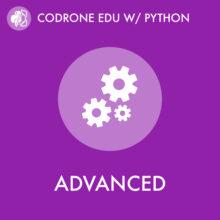
To this point, most of the inputs we have learned have been contained within the drone's code. But did you know the drone can sense and understand information…
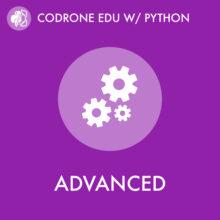
Your CoDrone EDU doesn't have a battery indicator on it like your computer or phone, but you can retrieve the battery percentage with code! Learn how to program…
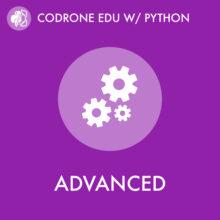
Your CoDrone EDU has sensors that turn it into a makeshift weather balloon. In this lesson, your CoDrone will be a meteorologist and read and print both its…
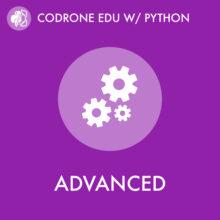
Gyroscope (gyro) sensors are a lot like compasses — they sense rotational motion and detect orientation to figure out what direction something is facing. They're used in everything…
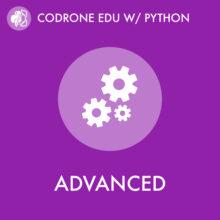
You used the barometer to measure air pressure in a previous lesson. In this lesson, you’re going to learn how to use the height sensor to estimate altitude.
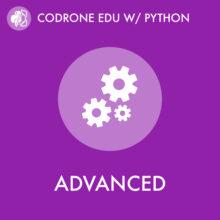
In this lesson we will learn the basics of the front range sensor located on the front of the CoDrone EDU. This sensor can be used to measure…
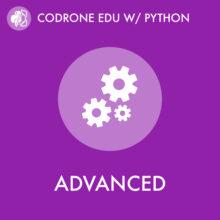
In this lesson we will learn how to access and use the color sensor located on the bottom of the CoDrone EDU. We will learn how to calibrate…

Discover how to use the input() function to use the keyboard to select commands for CoDrone.

Now that we know how to take in user input, let's make our own controller for the drone using nothing but our keyboard!

In a previous lesson we learned how to make a custom controller using keyboard inputs. In this lesson we will learn how to create a custom controller with…