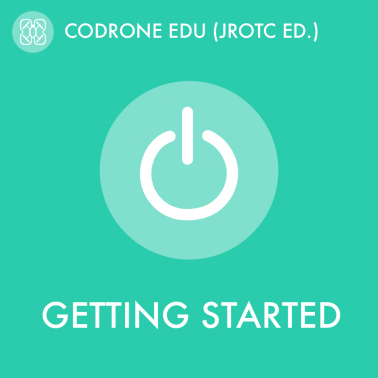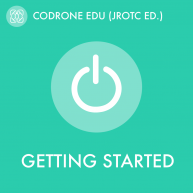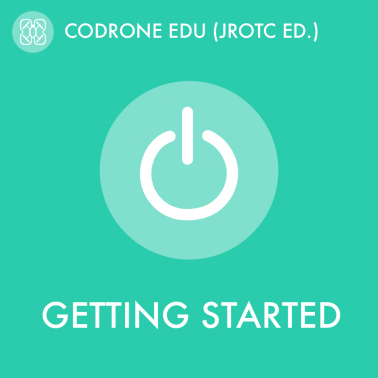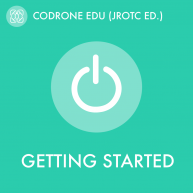The controller needs to be powered on to pair to the drone. There are two ways you can power on the controller.
Powering Through USB
Powering through USB cable is the preferred method. The USB-C port is underneath the antenna on your controller. Connect the other end of the cable to a USB port on your computer.
If there is a battery installed while the controller is plugged in with the USB-C cable, the green LED will blink, indicating that it is charging. It will continue to blink while the controller is plugged in and on.
However! The controller will indicate that it is “charging”, with the green LED blinking, even if there is no battery inserted and the controller is powered through the USB-C cable.
Note: Press the Power button to switch from “Link” state to “Flight” state. If you see “Link” state, you are in programming mode and the controller will not work for flight control.
Powering with a Drone Battery
On the back of the controller (JROTC ed.), pinch the ends of the backplate and pull off the battery cover. Do not use any other batteries with the controller. If the USB-C cable is connected simultaneously with a battery